Securing your smartphone from hackers involves several steps:
se Strong Passwords/PINs: Set a strong, unique password or PIN to unlock your phone. Avoid easily guessable combinations like "1234" or "password."
Biometric Authentication: Enable biometric authentication methods like fingerprint or facial recognition if your device supports them.
Regular Software Updates: Keep your smartphone's operating system and apps up-to-date to patch any security vulnerabilities.
Install Antivirus Software: Consider installing reputable antivirus or security software to protect against malware and other threats.
App Permissions: Review and manage app permissions. Only grant necessary permissions to apps, and be cautious about apps asking for excessive access.
Secure Wi-Fi Connections: Avoid connecting to public Wi-Fi networks, or use a Virtual Private Network (VPN) for added security when using public networks.
Enable Find My Device: Activate device tracking features (e.g., Find My iPhone for iOS or Find My Device for Android) to locate and remotely wipe your device if it's lost or stolen.
Secure Cloud Services: If you use cloud services, enable two-factor authentication and regularly review and update your account settings.
Be Wary of Unknown Links: Avoid clicking on suspicious links, whether received via email, text, or social media. They could lead to phishing sites or malware.
Regular Backups: Backup your data regularly so that in case of a security incident, you can restore your information.
Secure Your Messaging Apps: Use end-to-end encryption in messaging apps to protect your communications from unauthorized access.
Review App Sources: Only download apps from official app stores (Google Play, App Store) to reduce the risk of downloading malicious software.
Remember that staying vigilant and practicing good digital hygiene are essential for maintaining the security of your smartphone.
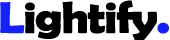
Post a Comment